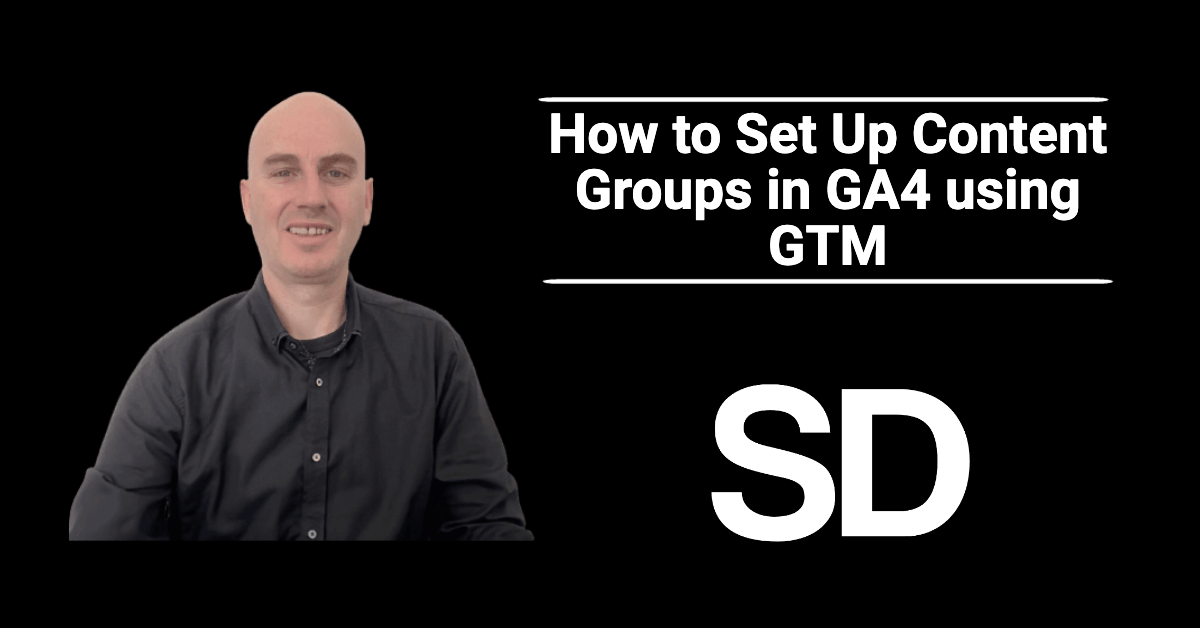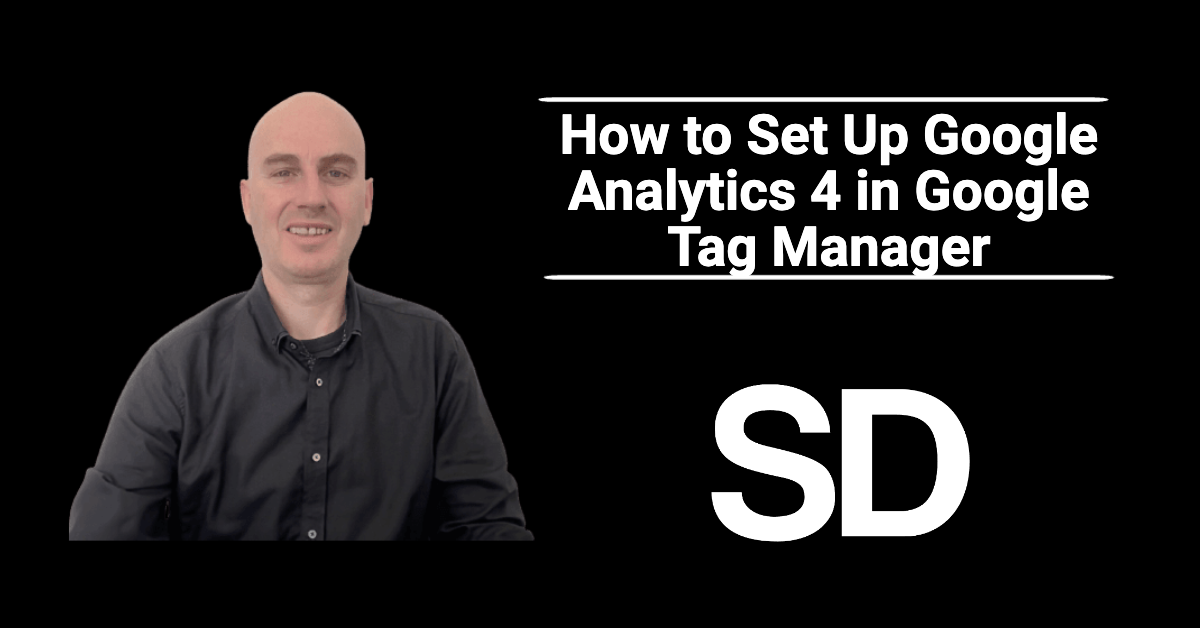How to Set Up Content Groups in Google Analytics 4 (GA4) using GTM
Do you want to better understand how users engage with specific sections of your website? Setting up content groups in Google Analytics 4 (GA4) using Google Tag Manager (GTM) allows you to categorise your website content into meaningful groups, providing valuable insights into user behaviour and content performance. In this tutorial, I'll walk you through the steps to set up content groups in GA4 using GTM, empowering you to enhance your data analysis and inform your marketing decisions. Header Outline: I. Introduction II. Understanding Content Groups in GA4 III. Setting Up Content Groups in GTM A. Step 1: Create a…