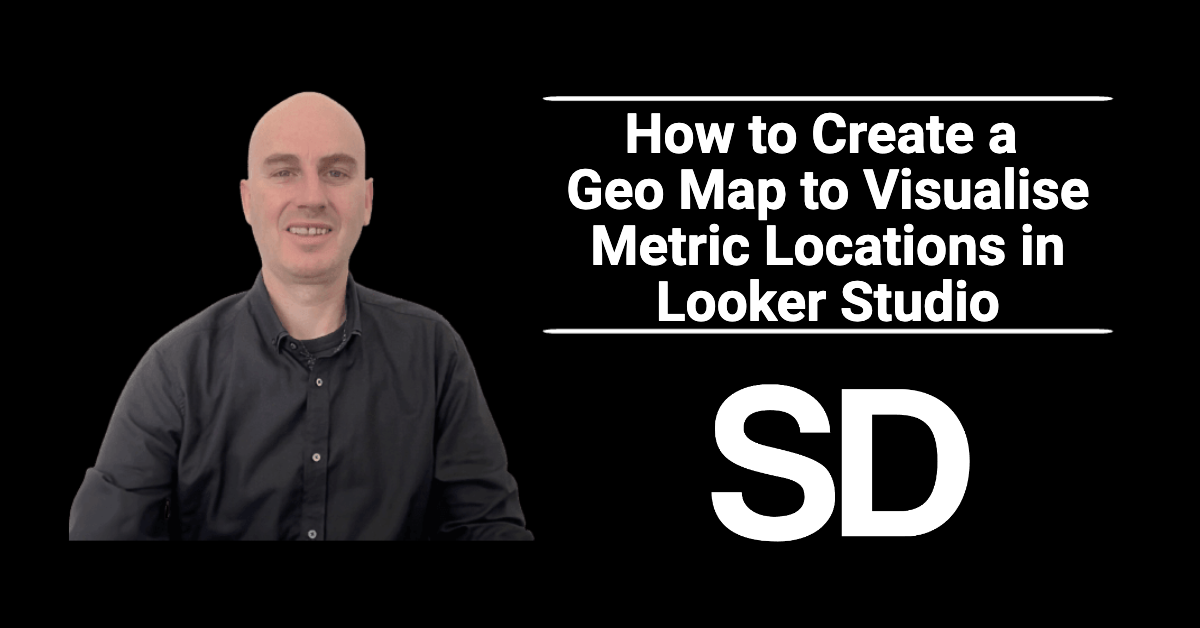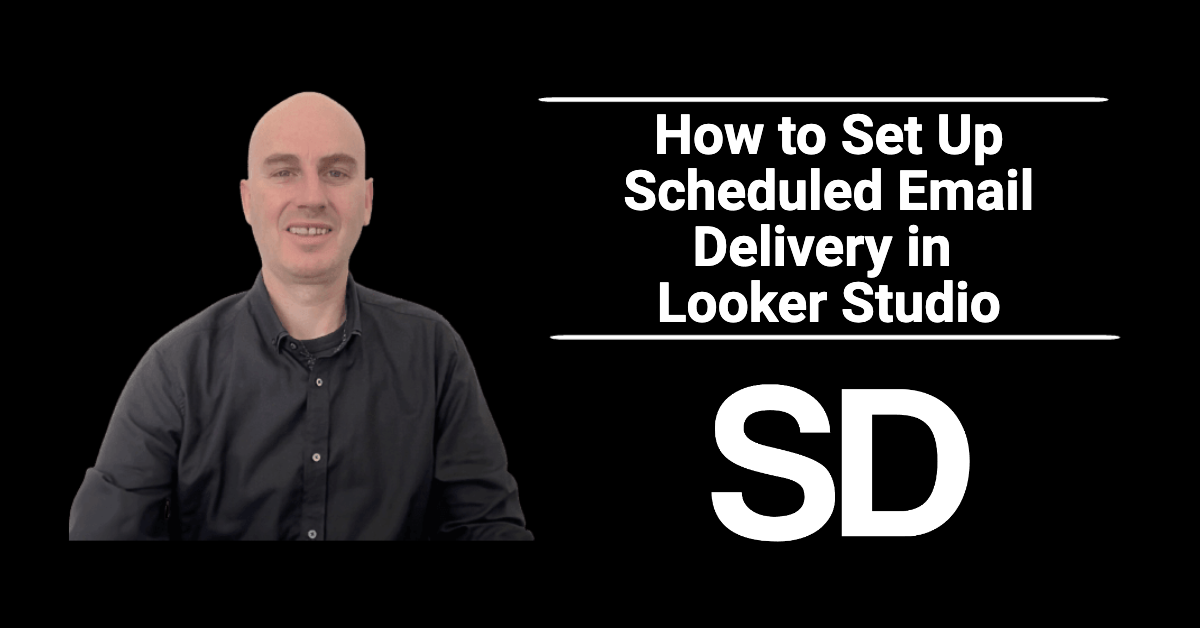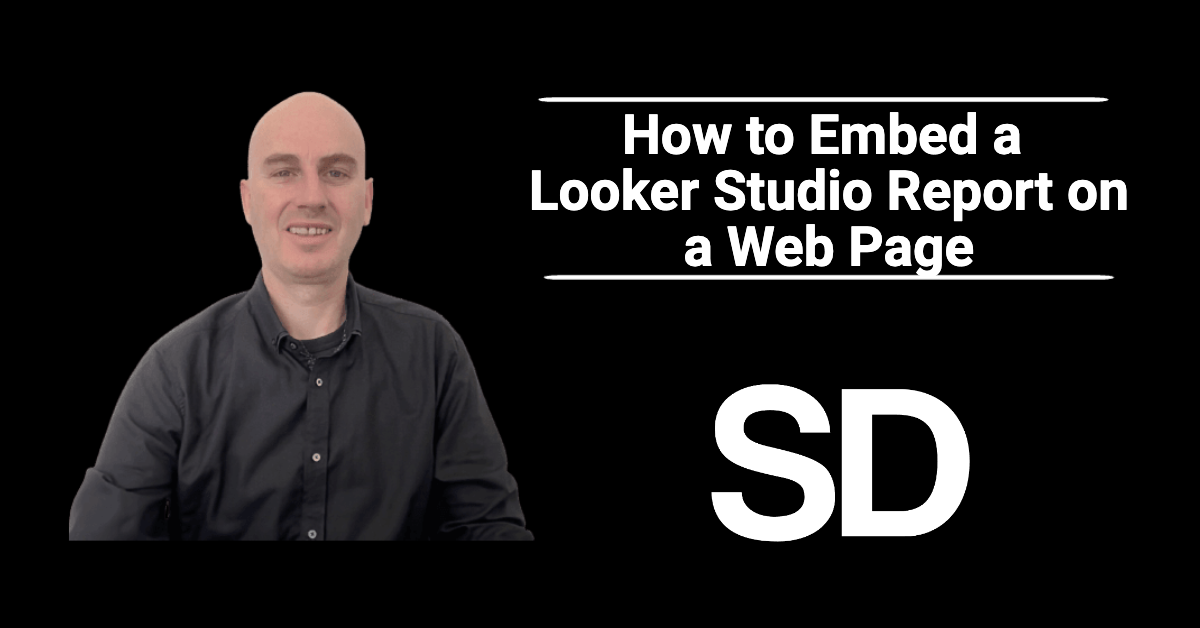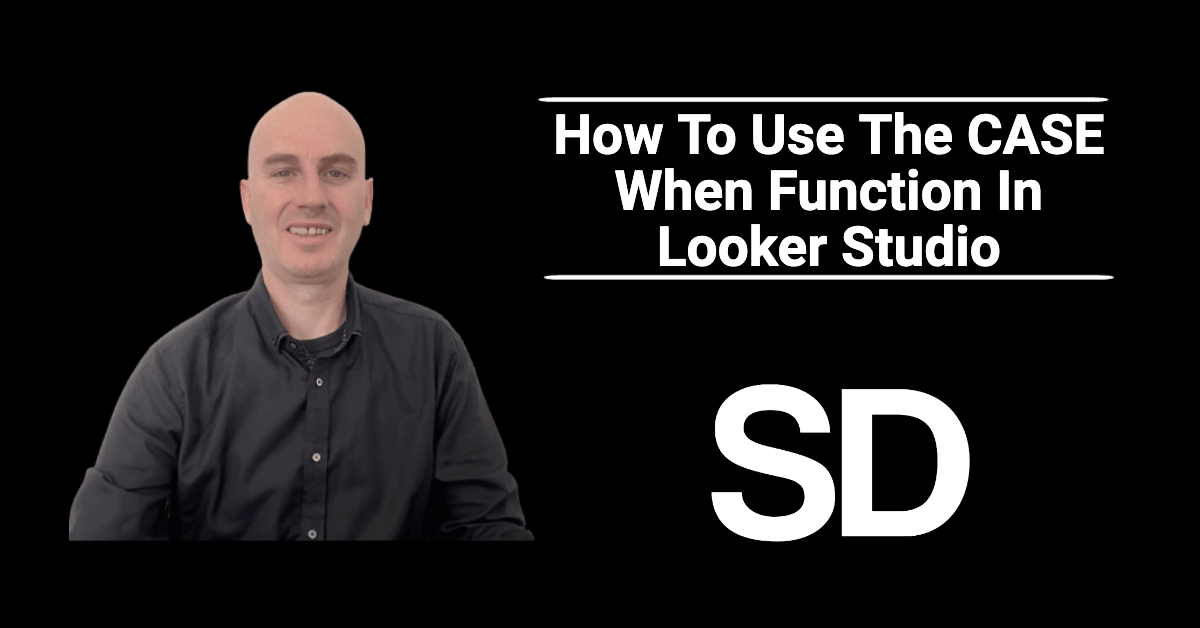How to Create Awesome Scorecards with Sparkline Graphs in Looker Studio
Discover how to effectively create scorecards with dynamic sparkline graphs in Looker Studio. Scorecards provide a quick overview of key metrics, while sparkline graphs add a valuable historical context to your data. In this tutorial, I'll guide you through the process of creating engaging scorecards with embedded sparkline graphs, enhancing your data visualisation capabilities. Header Outline: I. Introduction II. Understanding Scorecards with Sparkline Graphs III. Preparing Your Data Source A. Accessing Data in Looker Studio B. Structuring Time-Series Data IV. Building a Scorecard in Looker Studio A. Adding Scorecard Components B. Configuring Metrics and Values V. Adding Sparkline Graphs To…