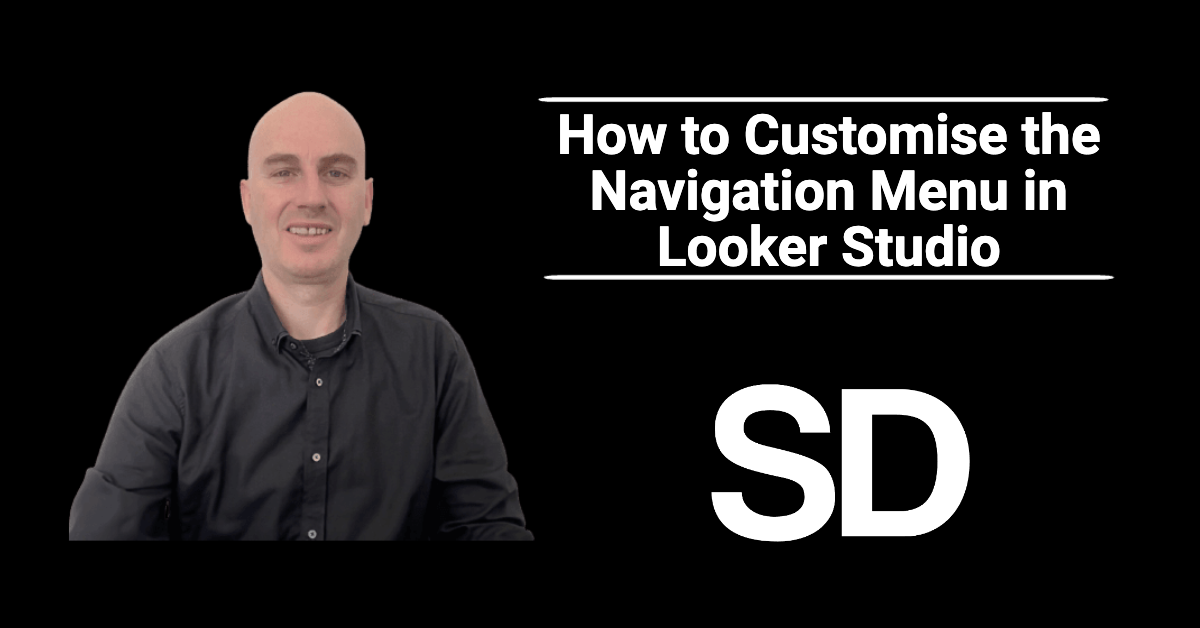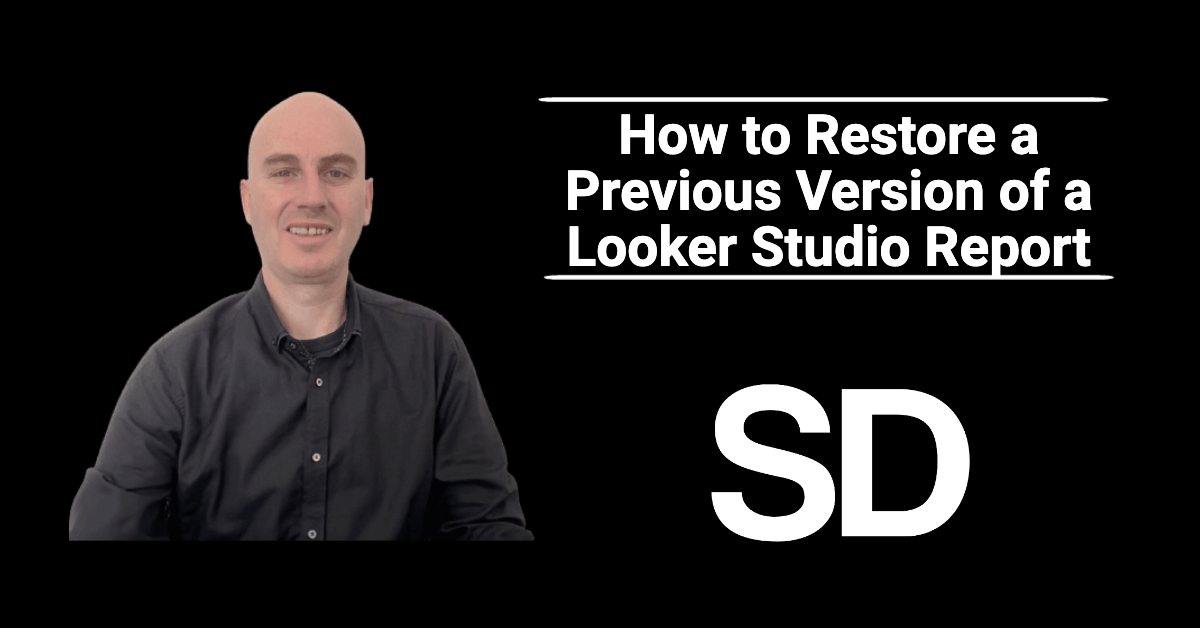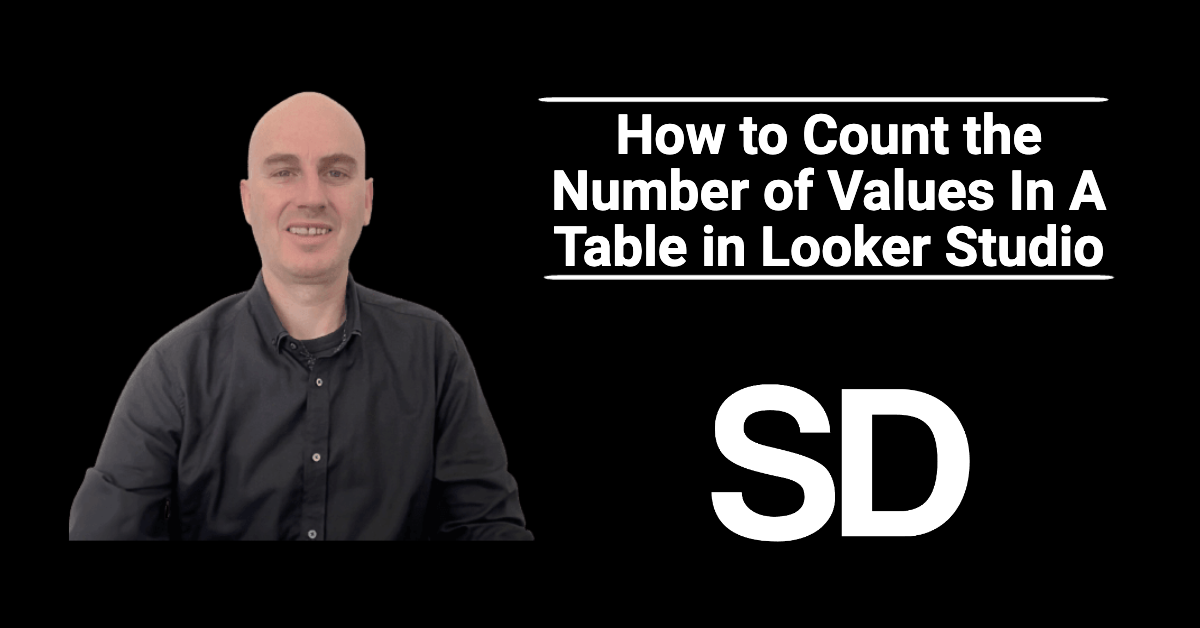How to Customise the Navigation Menu in Looker Studio
Are you looking to enhance the user experience in Looker Studio by customising the navigation menu? The navigation menu serves as a central hub for users to access their reports and dashboards, and personalising it can greatly improve their navigation experience. In this tutorial, we'll guide you through the steps to customise the navigation menu in Looker Studio, allowing you to create a seamless and intuitive user interface. Header Outline: I. Introduction II. Customising the Navigation Menu in Looker Studio A. Accessing Looker Studio B. Customise Fonts, Background Colours and Text Colours C. Navigating to the Navigation Menu Editor D.…