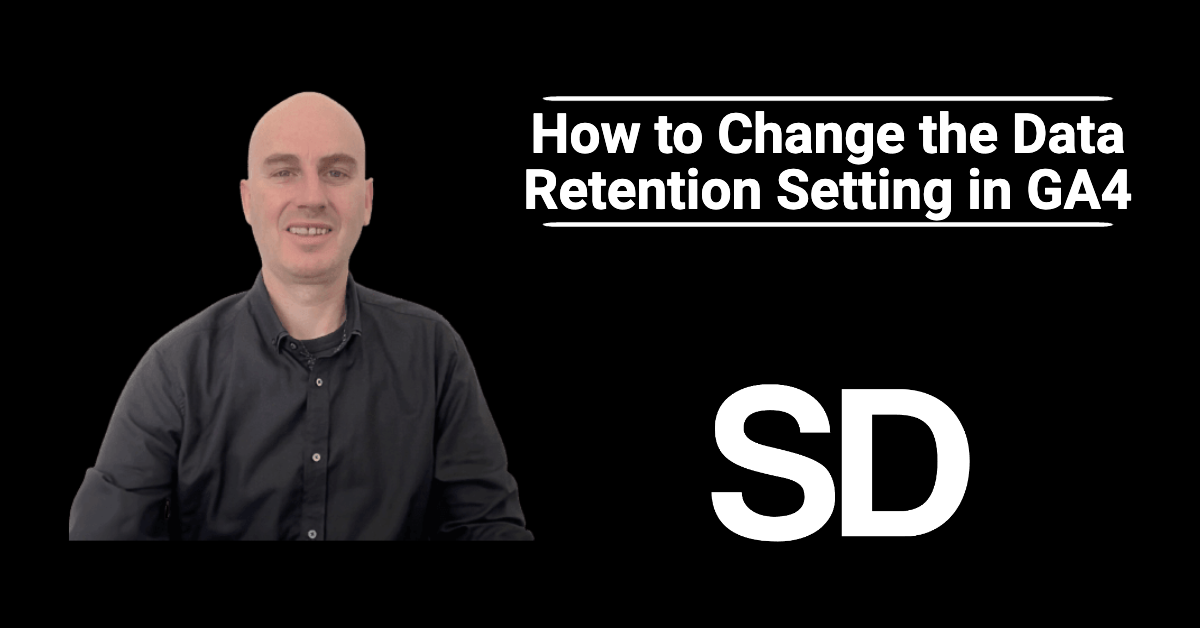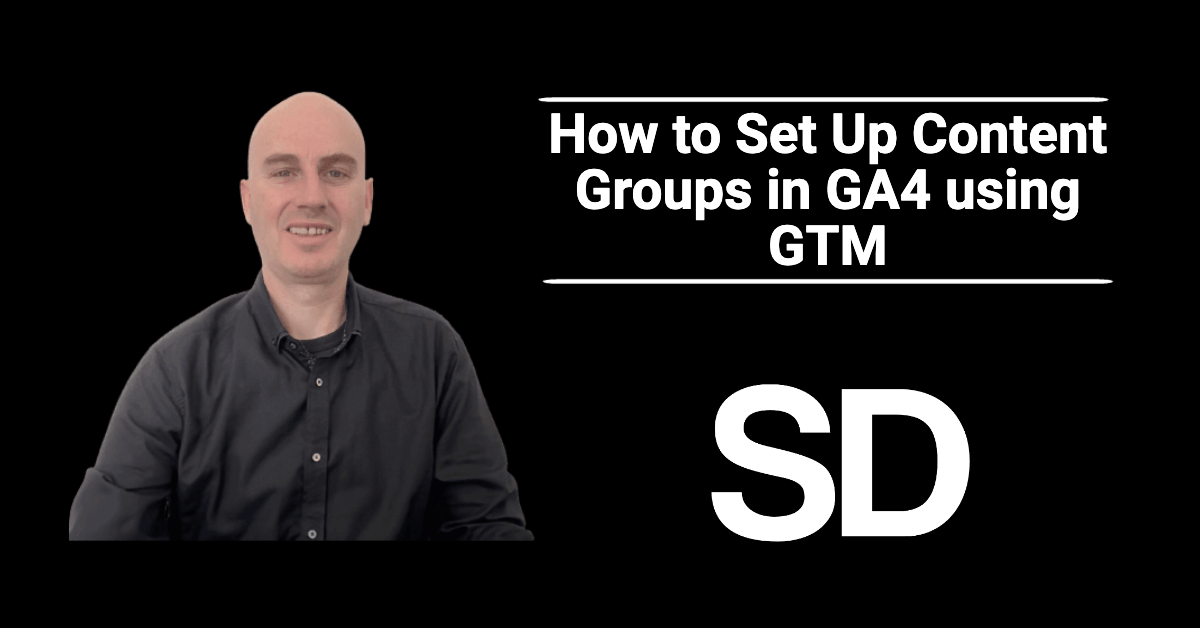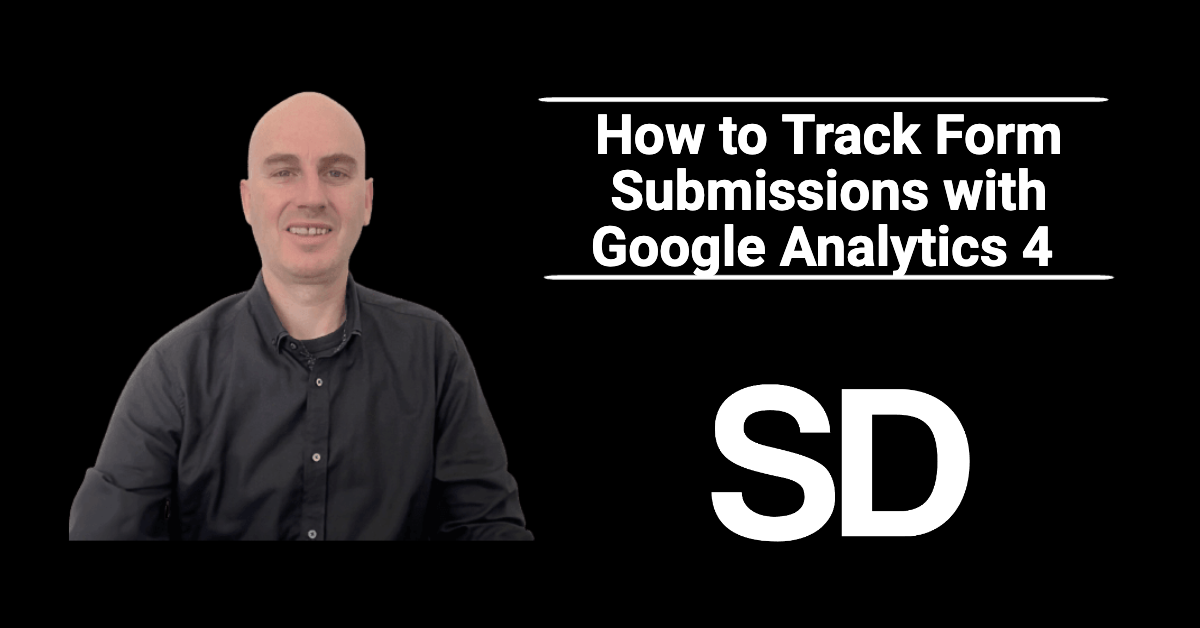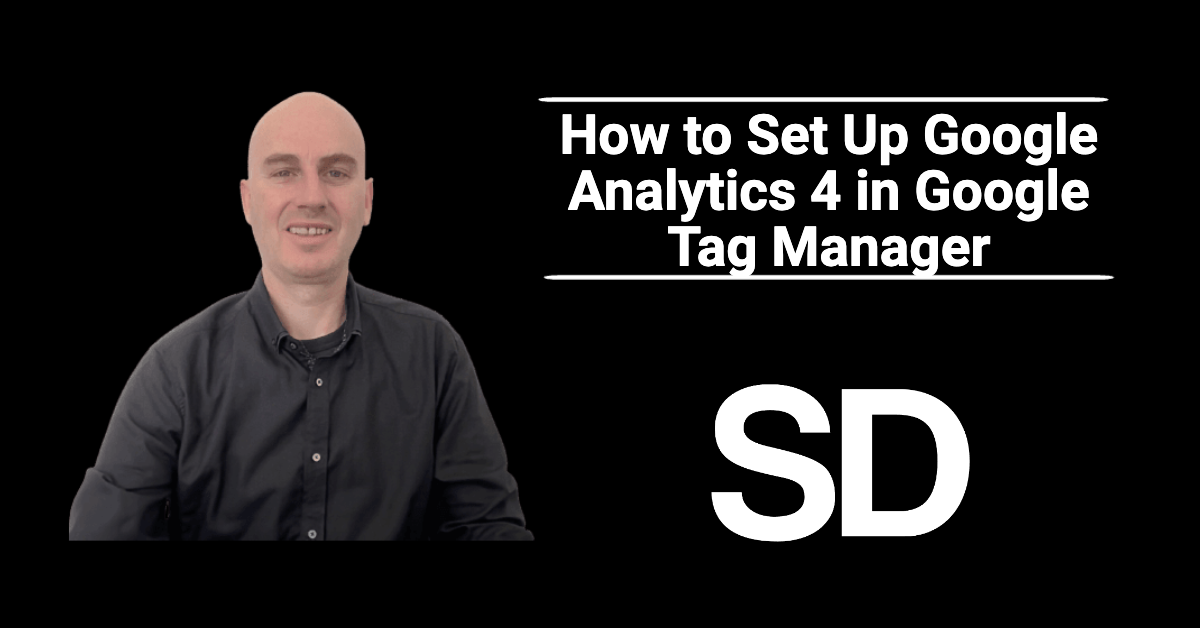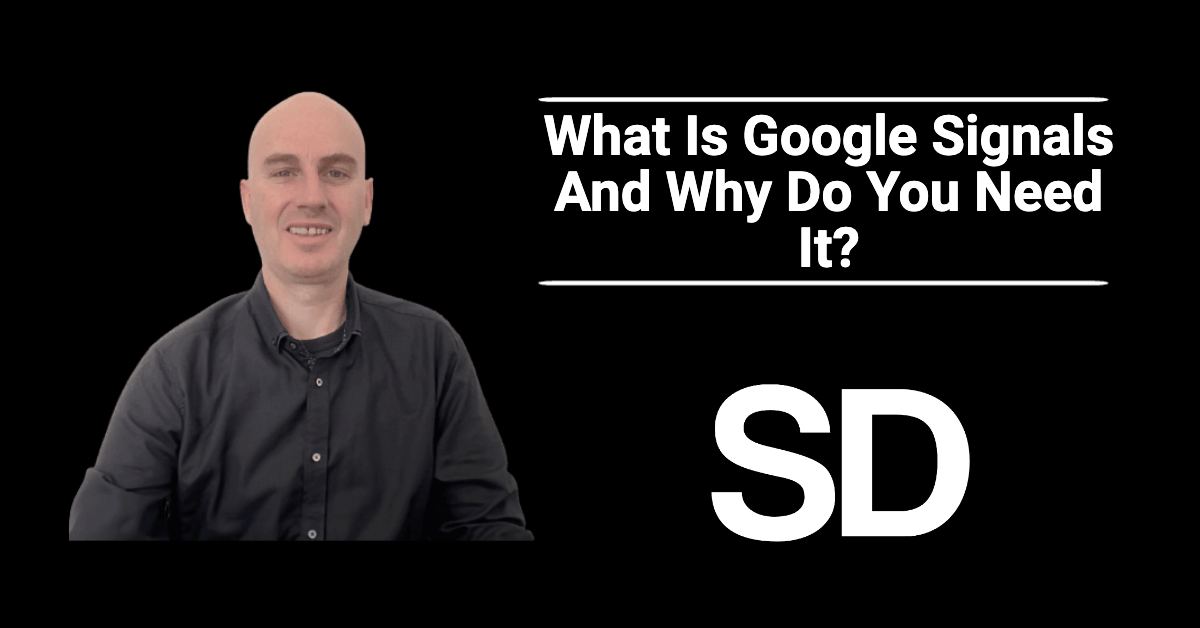How to Connect Google Analytics (GA4) to BigQuery
Do you want to take your data analytics to the next level? Connecting Google Analytics 4 (GA4) to BigQuery is a game-changer that opens up new possibilities for data analysis and reporting. In this tutorial, I'll show you how to establish a seamless connection between GA4 and BigQuery, helping you harness the full potential of your data and drive business growth through data-driven strategies. Header Outline: I. Introduction II. Prerequisites for Integration III. Creating a BigQuery Project IV. Setting Up Data Export in Google Analytics 4 V. Confirming Data Transfer in BigQuery VI. Utilizing GA4 Data in BigQuery A. Querying…